|
Launching, integrating and configuring an IP video surveillance system (VMS) often requires some effort from the user, writes Robert Hamilton in his article. Even if the system is relatively small, careful preparation is necessary. And some caution, since there are many pitfalls, many of which do not meet user expectations. The installation site may include an existing network and equipment, including digital video recorders, analog cameras, a monitor and matrix. Consumers are usually reluctant to give up previous systems in which they have invested money. In addition, the video surveillance system (VMS) that the user and staff are familiar with may already be installed.
When commissioning a new system, it is important to identify and manage the key stages on the way to a successful installation. Such stages, according to Robert Hamilton, are:
1. Planning.
2. Training.
3. Preparation.
4. Commissioning.
5. Maintenance.
The author examines each of the stages in detail.
Planning
The user needs to carefully examine the existing infrastructure, namely the network and the existing video equipment. In terms of the network, it is necessary to study its application and the existing topology. Within the corporate network, the consumer faces limited resources for video images. Video images significantly reduce the network bandwidth, but due to the nature of streaming protocols, they will be inferior to other services. For example, the quality of video transmission is significantly affected by regular nightly backups.
Some parts of the network that may be physically remote limit the possibility of connection. In such cases, a properly selected video surveillance system (VMS) helps. If the network supports multicasting, the stream is routed from video devices on poorly served nodes. Additionally, some platforms allow a proxy server to pick up and copy one stream, making it available to other parts of the LAN or WAN. Many devices support this option.
Another available resource may be computer hardware. Some companies supply hardware that supports video surveillance systems (VMS), including network video recorders. This simplifies the process of setting up and maintaining the system, but limits consumer choice and significantly increases the amount of upfront payment. Software-only companies impose fewer restrictions on the system. Along with the necessary training, they often provide tools to manage purely software variables.
An NVR is a complex and difficult-to-manage item. Variables to consider include the average data rate of the cameras, the available storage space, and the overall bandwidth of the data channel. In a software-only solution, it is important to accurately specify the final system, but it is very difficult to determine how many streams it can handle. Video source codes are equipped with different codecs, have different resolutions, and varying data rates depending on the nature of the video signal.
Video Surveillance System (VMS) Providers provide instructions to automate and simplify the process. For example, if memory is overloaded or the data channel bandwidth reaches its maximum, the platform will provide appropriate warning signals to the system. A common method of interfacing with previous equipment is the use of encoders. If DVRs are already installed on the site, they provide connectivity to the nodes in the network and eliminate the need to connect additional encoders. However, some DVRs have certain disadvantages in the network interface. In addition, the frame rate and quality of previous DVRs may not meet the new requirements. In this regard, video surveillance system (VMS) platforms have been developed that are oriented towards interfacing with DVRs and allow the installation of more efficient DVRs instead of encoders and NVRs. In some cases, this solution is more cost-effective.
Megapixel technology is often used as a replacement or supplement to existing hardware, which involves using fewer cameras in the same area. The benefits of this technology are criticized, but a video surveillance system (VMS) provides the ability to work with megapixel data streams, for example, using virtual video cameras and digital PTZ (pan/tilt/zoom) cameras.
Another important aspect of planning a new system, according to Robert Hamilton, is the availability of an automation interface or API (application programming interface). If the software is already installed, or the integrator needs a package that integrates other elements, such as access control, a flexible API simplifies the process of integrating the final system.
Training
For any installation other than a basic one, a training process is essential, during which the user learns the new system. Video Surveillance System (VMS) , as a rule, provides for several categories of users: administrator, manager/dispatcher and operator. Training depends on which category the user belongs to.
The most important is administrator training. The difficulty in this case is that the user must know the system at the IT administrator level. Whatever the requirements for IT administrators, video surveillance system (VMS) vendors must provide the appropriate training and documentation for system administration.
The system can be equipped with interfaces designed for different categories of users. For example, an administrator may want to view the system and configure it, while an end user may need a different type of interface.
The training process reduces customer service costs. Properly trained users are better able to resolve post-installation issues and are less likely to contact the technical support department.
Successful suppliers invest heavily in training and certification, and have high standards for their dealers, thereby ensuring a high level of service on site.
Preparation and Commissioning
If practical, preparation precedes commissioning of the system. This is the stage where the equipment is tested, which reduces costs because less time is spent on site. Video Monitoring Systems (VMS) Platforms , as a rule, allow you to pre-configure databases. Adding users, devices and cards to the system is essentially a data entry process.
Stand-alone video surveillance system (VMS) , as a rule, provides access to the web page of the device, which simplifies the process of its integration and reduces the costs associated with the creation of device drivers. However, as Robert Hamilton writes, it is possible to update batch systems only if the video camera manufacturer has provided a batch tool. The embedded system most often includes support provided to the user for configuring the configuration.
Device configuration is available in the ONVIF and PSIA standards. The more often this need arises, the more likely it is that stand-alone platforms will be equipped with a unified system configuration tool.
The method of commissioning small and medium-sized systems is auto-configuration. First, the DHCP protocol is used, which assigns an IP address to the device. Then, an industry-standard discovery mechanism, such as UPnP or Bonjour, finds devices and adds them to the video surveillance system (VMS) .
Automatic configuration has its drawbacks. An automatically configured system does not always reflect the actual layout of the site, so the installer still has to determine the actual location of each device. In addition, the system must identify the device independently of the IP address, since the IP address can change over time.
Commissioning options are affected by the license issued. The license provided for a video surveillance system (VMS) is usually based on the number of video cameras. Video cameras are identified by their MAC address, which makes it difficult to reconfigure the system, for example, to replace a faulty part.
Volume licensing of virtual machines meets user expectations, allowing separation of hardware and software. The user can upgrade or replace faulty hardware without having to reinstall the same software package.
Maintenance Properly functioning IP-based software, as Robert Hamilton notes, should include a maintenance plan, which is performed on-site by an administrator or a qualified installer or integrator. A regular maintenance schedule is essential for timely detection of problems.
A maintenance program involves updating the system, checking the accuracy of records, and identifying incorrect settings and problems with hardware elements. Incorrect settings and problems may only be detected after a long period of time. Some vendors offer a comprehensive maintenance plan to monitor the health of the system.
asmag |
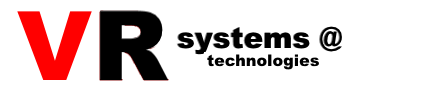

Добавить комментарий