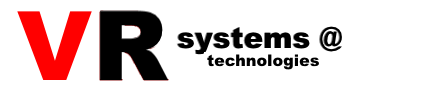
QNAP NVR-1012: video surveillance of your home or office.
External hard drives have rapidly entered our lives and, thanks to them, new opportunities have appeared.
We have already become accustomed to the fact that, in addition to backup storage and portable data transfer systems, they can be multimedia centers.
Today we will consider an even more interesting option for their use — as video surveillance systems.
Just one or two years ago, video surveillance system kits cost many thousands, or even tens of thousands of dollars, and only companies and owners of expensive homes would buy them.
It cannot be said that prices have fallen so much now that literally every user can afford such an important «toy» for some cases at home.
But when the price approaches $1,000, then there is already some kind of democracy in this.
In addition, modern systems like the QNAP NVR-1012, which we will consider today, are compact, free of a bunch of wires (cameras can be wireless) and are compatible with conventional computer equipment.
Specifications of QNAP NVR-1012:
Manufacturer: QNAP
Product page: (http://qnap/pro_detail_application.asp?p_id=95)
Price — 27,159 rubles ($1,054)
NVR-101 unit
Hard drive format: 3.5″ SATA + eSATA (Single, RAID 0, RAID 1, JBOD/Linear up to 2 TB)
Interfaces: 3 x USB, eSATA I/II, LAN (1 Gbit)
Number of supported cameras: up to 4
Cooling: 50 mm cooler
Supported protocols: HTTP, TCP/IP, SMTP, DHCP, Static IP, DNS, DDNS, FTP, NTP, UPnP
Dimensions: 218.4x60x165.5 mm
Power consumption: 18 W
ICS-1013 cameras
Type: IP camera
Quantity in the kit: 2
Shooting modes: QVGA (320×240), VGA (640×480); up to 30 fps
Recording formats: JPEG/MPEG 4
Digital zoom: 3x
Interfaces: LAN, USB
Features: shooting in a dark room, motion sensor (up to 5 m)
Professional suitability
Before diving into the review, it's useful to know what specific tasks the QNAP NVR-1012 is suitable for.
Case 1.
You keep your car near your home.
You want to know what's going on there with your car, especially at night while you're sleeping (let's assume there's a streetlight illuminating the street).
In this case, the device will record around the clock (2 TB capacity will last for days or even weeks) and in case of an incident, you will have a video recording of a car thief or vandal, which is much easier for the police or insurance company to work with.
Considering the «fashion» for arson, organizing video surveillance of a car is not a luxury, but a necessary protective measure.
Case 2.
You are working at a computer, your child is playing/sleeping in another room. It is enough to display a window on the monitor screen — and the child is under control. The cameras will transmit not only video, but also sound.
Case 3.
You are leaving the apartment.
When a thief breaks in, the cameras' motion sensors will start recording and send the user a corresponding notification via e-mail.
At this point, you can connect to your camera via the Internet and record what's happening on a remote computer (for which you need the appropriate software) in order to keep the thieves busy before they turn off the cameras. You can set up the transfer of screenshots to e-mail or recording to an FTP server in advance.
In general, even if the attackers destroy/take the QNAP NVR-1012, they will still be exposed and there will be video evidence against them.
The most important evidence will not even be the shooting, but the recording of the time of the start and the fact of the crime. In the case where wireless cameras are used, it is generally possible to make it so that it will be quite difficult to find the NVR.
There are actually many such cases.
You can monitor the stairwell, arrange web broadcasts with neighbors, organize video streaming to a compatible 3GPP device, for example, to a Nokia 8600 «Luna» mobile phone.
The cameras in the kit are equipped with night vision sensors (within the room), but do not be too deceived.
If the distance from the cameras in the room is up to 5 meters, then the shooting will be successful, but you will not be able to observe the car outside the window (assuming that the streetlight is not on) from the 2nd-3rd floor and above. Fortunately, the QNAP NVR-1012 allows you to connect other IP cameras to its system, the official list of which exceeds three dozen models.
We have described home use, but there is also a wide range of office applications. For example, monitoring accountants or cashiers, monitoring loading and unloading, approaches to offices or servers, monitoring stores for theft.
Scheme
If your home or office does not yet have a network deployed, then to work with the QNAP NVR-1012, you need to buy a 4-port or more router or modem.
In our case, we used a 4-port ADSL modem and a D-link DSL-2540U router (dlink.ru/products/prodview.php?id=647&type=23).
We think the diagram is clear. Two ICS-1013 cameras and an NVR-101 drive are connected to the modem, and the modem itself is connected to the computer. The configured system works without a computer.
NVR-101 unit
The drive is slightly thicker than just an HDD box — it is the same size as a network NAS.
The SATA I/II hard drive is mounted with screws (it is automatically formatted for operation), but, interestingly, the disk space can be expanded by connecting a hard drive with an eSATA interface. In general, the NVR-101 can be compared to a computer.
After all, the device has a processor (Freescale MPC8241 — 266 MHz), and RAM (128 MB), and a RAID controller with the ability to combine two hard drives into an array, and an operating system (Linux), and USB ports (3 pieces) and, of course, a gigabit LAN interface for connecting to the network.
Here is our small computer with very low (18 W) power consumption. The purpose of this computer is to record video (for example, in MPEG4 format) from 4 cameras simultaneously.
To cool the insides, a 50 mm fan is used, which, by the way, only turns on periodically and, as a rule, only if there is active work with the hard drive (formatting, copying a large amount of data).
The front panel has an on/off button, a bunch of indicators and a button for copying data to an external USB drive.
Two IP video cameras ICS-1013
How do IP, i.e. network web cameras connected via a LAN port, differ from regular webcams?
A regular camera can only be monitored through the computer to which it is connected or through another computer with which you need to manually establish a connection using programs, such as Skype.
And what a network web camera shows can be found out from anywhere in the world by entering the corresponding address in the browser.
This is provided that you can log into your home network and enter the camera's IP address there.
By modern standards, the ICS-1013 is a mid-level IP camera. The maximum shooting resolution is only 640-480 pixels (cell phones are capable of more), the color depth is poor (below is a photo where instead of colored wallpaper there is only a whitish wall), and the zoom is only digital.
Frankly, regular webcams from Leadtek costing $30 and $60, which participated in one of our reviews, show a more attractive picture (but they cannot shoot in complete darkness, without lighting).
On the other hand, cameras with similar characteristics, for example, Axis 206, cost from 7 thousand rubles apiece, and already super-high-quality expensive models cost 10-15-30 and more thousand rubles. So far, unfortunately, manufacturers of network video cameras are cutting very good money from their clients, because the stereotype «video surveillance system = expensive equipment» is still quite strong.
What is important is that ICS-1013 supports adding time and date to the recording, and it is also possible to set tags that can then be used to quickly find a new fragment of the recording.
ICS-1013 are self-sufficient and can operate in the network without the NVR-101 unit. In this case, the recording will be done on a flash drive, which is inserted directly into the camera (into the USB port).
If you use a wireless router/modem, the cameras can be connected wirelessly, for which you need to screw the antennas from the kit to their (cameras) body.
Security
When you, as a simple user, install the QNAP NVR-1012, you understand how «networkers» are obsessed with security.
To manage the system, you need to have at least two different passwords. To «log in» to the camera by typing its network address in the browser, you need to enter the password. Unfortunately, the developers did not provide a simplified mode for users who are not particularly concerned about the protection of information that will be broadcast using cameras.
But those who are keen on spy mania will be glad that, for example, there is a multi-level access system. The administrator has all the rights, the user can record, and the guest is left only with the role of a silent observer. Anyone who does not know the password will not have access to your camera and recordings.
Work/software
To set up and work, you need a computer with 32-bit XP/Vista OS with installed utilities (included) IPFinder, UltraView and Internet Explorer browser.
Working with the software seemed not very convenient to us, since ideally we would like to open only one window and make all the settings there. Instead, you need to open several programs and make many switches from menu to menu. Add to this the password confirmation windows.
In general, it is cumbersome and not very convenient. The lack of clear step-by-step instructions was also not pleasing, but it is good that the interface for Internet Explorer is translated into Russian and it will be easy for an unprepared user to figure it out.
In general, in order to set up the QNAP NVR-1012, it is highly desirable to have skills in handling network equipment. More or less clear instructions (but in English) are on the developer's website. Unfortunately, network video surveillance technologies have not yet adapted to the household level.
I remember the first operating systems, in which almost all data had to be entered manually, and not clicking a mouse button on a convenient and «licked» graphical interface.
Results
As a ready-made video surveillance system, the QNAP NVR-1012 is not bad due to its low price, the ability to expand disk space and simultaneous recording from 4 cameras.
There are still few such devices on the market, but there are prerequisites for their appearance.
Naturally, we did not write about all the capabilities of the device, and there is no end to them.
For example, professionals will appreciate that the device supports e-map import and allows for the correct placement of cameras using a vector system to ensure comfortable surveillance.
Let's say a person enters the door (camera 1 starts filming) and then walks down the corridor (camera 2 should see the person and continue filming). If camera 2 does not work, an alarm will be raised.
The big snag is in the manufacturers of IP cameras, who, in our opinion, do not strive to democratize the prices of their products.
In theory, a sophisticated wireless network camera with 3x zoom and video recording up to 800 x 600 at 16-bit color should cost no more than 9 thousand rubles, but the prices are still completely wild.
When IP cameras become cheaper — like webcams and digital cameras — then a real revolution will occur in the field of video surveillance systems, and such products will become desirable in every home — after all, we always have something and someone to keep an eye on, don't we?
Let's wish QNAP, as one of the pioneers, to find the capacity for its own production of high-quality cameras, develop the only more convenient program with a user-friendly interface, write step-by-step instructions in Russian for «dummies», and also make a simplified mode (along with the main one, of course) without passwords.
Then we will get a super product, relevant and so necessary not only for the celestials — «bearded networkers», but also for mere mortals — home users

Добавить комментарий