| CCTV is at the forefront of a technological competition that has intensified in recent years. However, according to Deputy Chief Constable Graham Gerard, who is consulting on the UK's national CCTV strategy, the lack of a coordinated approach to the development of CCTV networks leads to «significant risks arising from incompatibility between systems, high costs of accessing images and potential loss of efficiency» (cited in the British publication «CCTV Image», 2007, p. 8). In terms of each individual CCTV system, this means that the hardware and software used are unique, allowing images to be accessed and viewed only on the equipment of that system. It also means that special measures must be taken to output images from such a system for display elsewhere (for example, in court).
Imagine that there is a need to closely examine video footage of a major public event — the police then have the «fortune» of analyzing images from thousands of cameras, which amounts to tens of thousands of man-hours of viewing on a whole set of incompatible systems. One example of this was the London Underground bombings — during the investigation, a number of systems had to be dismantled and relocated to police stations, as there was simply no other way to export the images for transmission to the police.
In pursuit of what they believe to be the most cost-effective solution, commercial companies often focus on the processes of collecting information using cameras and creating an appropriate working environment. In many cases, they do not care how the recorded images will be accessed — and existing limitations and shortcomings only emerge during the operation of the systems. That is, in real (often emergency) situations, when it is urgently necessary to obtain a video recording of a specific event. A typical set of technical problems that «emerge» in such cases are related to the storage of information in digital archives — and the most significant impact on the quality of the images that must be promptly viewed and assessed is resolution and distortions caused by video signal compression.
A 2005 study in the Netherlands, for example, showed that excessive video compression can lead to operators simply not noticing an incident or important details of what is happening. However, there are several points that need to be taken care of if you are planning to acquire a system that will obviously require detailed review of recorded video information and its transmission outside the system. These points can be provided by a certain combination of hardware and software capabilities.
High quality of transmitted and reproduced video data is especially important for auditing, various types of investigations, transmission and analysis of witness statements, as well as for monitoring in the general sense of the word. Here is an approximate set of requirements for video system functions related to the quality of reproduced images:
Ease of retrieving the necessary data from the system — i.e. how easy it is to access images, search and select the set of video fragments that you want to view.
Video image size — in some systems, the manufacturer sacrifices resolution in the name of increasing the amount of stored video data; however, when the video is played back, the frame size is too small to make out any details. The advantage of the system is the ability to change the image size during playback.
Convenience of playback control — the presence of controls that provide the ability to temporarily or completely stop playback, resume it from a specified place, go to viewing the desired portions of the video fragment using positioning elements such as a slider or a time setting dialog box.
Variable playback speed — the ability to play slow or super slow, as well as frame-by-frame. In some cases, the fast playback function can also be extremely useful.
The function of changing the playback direction can also be invaluable in searching for incident details — the ability to play video frames in reverse order.
The ability to capture and export individual frames.
Setting bookmarks or marks, allowing you to quickly localize a portion of a video fragment previously marked by the operator.
The ability to export video images to a standard video file with the .avi extension, which can be played on any computer running Windows OS — this will allow all interested organizations to view video exported from the system.
Easy archiving of video fragments containing incident recordings and other important information — to ensure that they cannot be automatically or accidentally deleted.
Password protection of access operations, extraction and transfer of data to optical media will allow you to ensure the security of video information.
Inclusion of various types of video analytical procedures in the data playback process will allow you to search for the necessary information more efficiently and quickly, eliminating the need for end-to-end viewing of all recorded material. Such procedures may include automated detection of changes in the frame (for example, by selecting an area of the image covering an object of interest, you can automatically detect the moment when the object disappears from the frame), as well as various types of motion detectors.
Ease of connecting the system to artificial intelligence databases and operation under the control of analytical software applications.
The absence of one or more items from the above list in your system may make its operation ineffective in terms of retrieval and analysis of recorded images.
Security News |
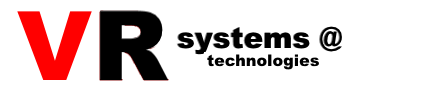

Добавить комментарий