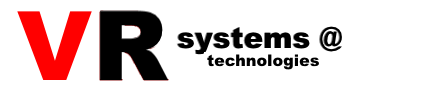How to Buy a Scanner.
If you are new to radio monitoring, you may be a little overwhelmed by the number of scanners available.
How do you know which scanner to buy?
Or more importantly, how do you avoid buying a scanner that is not right for you, especially if you are on a budget?
Many experienced hobbyists who monitor have multiple scanners.
They may have purchased these scanners in the process of searching for the one that would do everything they wanted in a scanner.
Looking back, they see a number of mistakes they made in their quest for perfection.
With this from a vantage point, they realize that their choice might have been different if they had had more information.
The purpose of this article is to help beginners avoid making the same mistakes.
1. Putting too much emphasis on the number of channels.
You're leafing through a catalog or magazine and see a scanner with 1000 channels. «Wow! What a scanner,» you think.
«If I had that scanner, I'd be the happiest person I've ever been!»
If you think about it, you'll realize that it would take a long time to find 1000 frequencies and store them in memory.
And then you'll spend a lot of time programming them.
And after you've programmed them, you might want to make a list of the frequencies and channel numbers that correspond to them so you can find them again.
Very rarely does anyone need or can use all 1000 channels on a scanner.
So why spend the money if you don't need that many channels?
2. Putting too little emphasis on the number of banks.
«Banks» are the ability of a scanner to divide frequency channels into groups that are more easily searched.
For example, one scanner with 200 channels allows you to divide them into 10 banks of 10 channels each.
This gives you the ability to use bank 1, say, for police, bank 2 for fire and ambulance, etc.
However, another scanner — that offers 400 channels only has 4 banks!
This means that the user is severely limited in assigning channels and banks to specific monitoring areas.
But as experience shows, the more banks, the better.
3. Buying a scanner with a limited frequency range.
Many scanners have «holes» in their frequency ranges.
For example, you can buy a scanner that covers the frequency range as follows: 30-50, 108-174, 380-512, and 806-956 MHz (some frequencies are excluded).
Obviously, this scanner has a lot of «holes» and many of these «holes» could provide interesting listening.
As you grow in your monitoring hobby, you will learn about the greater frequency capabilities that can be available when scanning if your scanner can receive them.
The radio spectrum is changing today, and the wider the range your scanner covers, the more fun you can have. Why buy a scanner with a limited frequency range?
4. Focusing too much on scan speed.
The ad says it scans 100 channels per second. Again, «Hurray!» But think about it.
Let's say your scanner has 100 channels in its bank, you turn it on, and it starts searching for the «working frequency», which it finds on channel 99.
And that takes 1 second.
Let's look at a slower scanner, it scans 14 channels per second, you turn it on, it takes you 7 seconds to get to channel 99.
So what?
What did you miss during those extra 6 seconds?
Yes, speed is great, but it's not the most important consideration when buying a scanner.
Focus on the features you need, not the bells and whistles that won't add much to your enjoyment.
Why not choose, say, a feature that will increase the frequency hold time by more than 2 seconds (dwell time selection)?
But isn't it a shame when, in the event of a small break in duplex transmission, the scanner goes off to who knows where in search of another working frequency, down the range, and you come back trying to find the channel you should be listening to.
5. Buying a scanner that is either too «sensitive» or too «rough».
We are talking about sensitivity here.
If you are in a solid RF environment (a harsh environment for radio propagation, such as a subway), why would you want a sensitive receiver if it will only add a lot of noise to your signal?
On the other hand, if you are out in the country trying to tune in to a signal, a scanner with low sensitivity will not make you happy.
Buy a scanner with a sensitivity that matches the application.
6. Buying a Scanner with Only One Power Supply.
Many hams want a scanner that can be used in a variety of applications.
Most of your monitoring is done indoors, and of course you need a scanner that will run on AC power.
What about using the scanner in a car (where local laws allow)?
Can you operate your scanner in a car by plugging it into the cigarette lighter?
And when you leave the car, can you put it in your coat pocket or clip it to your belt and listen while it runs on battery power?
When deciding to purchase a scanner, check to see if it can handle the environment you plan to use it in.
7. Buying a Scanner That Doesn't Scan
It's hard to believe, but some scanners can't «scan.»
Scan is a feature of the scanner that allows you to set upper and lower frequency limits, and the scanner will scan that set of frequencies looking for activity on those frequencies.
Let's say you want to see if there is any activity on railroad frequencies in your area.
You set 160.215 as the lower limit of the range and 161.565 as the upper limit of the range, and then start the scanner in a continuous scan mode for that range.
If there is a radio signal in that range, the scanner will stop on the frequency and stay on that frequency until the transmission ends.
This way, you can find new frequencies that you can store in the scanner's memory area.
8. Buying a scanner with a limited modulation selection.
Most scanners only have one type of modulation, NFM (Narrow Band Frequency Modulation), which is used by most of the radio transmitters you will listen to on your scanner.
However, there are types of transmissions that require other types of modulation, such as AM (amplitude modulation) used in aviation, USB, LSB (used in many amateur radio transmitters), and WFM (wideband frequency modulation) used in VHF broadcast stations and found in the audio portion of television signals.
If you want your scanner to receive everything, make sure it can handle all types of modulation.
9. Buying a Scanner with an Inadequate Audio Amplifier.
There is nothing more frustrating than a scanner you can barely hear, or one that amplified the audio in a distorted way.
If you plan to use the scanner alone in your home, the output power is not the most important specification, however, if you want to take it with you or listen to it in a car, the output power is a very important factor.
One expert suggests 200mW as a minimum when using the scanner outdoors.
10. Buying a scanner without the channel priority feature.
This feature allows you to enjoy scanning any band while listening to special frequencies.
If a signal appears on this priority frequency, your scanner will automatically switch to it.
For example, you want to listen to the local fire department, but while you wait for their signal, you want to scan other frequencies as usual.
You simply set the fire department frequency as a priority and then return to normal scanning. When the fire department takes action, you will be automatically notified.
11. Buying a scanner without a signal strength indicator.
The Signal Strength Indicator (sometimes called the S-meter) gives you a visual indication of the strength of the signal being received by the scanner.
This is very useful when you want to determine the proximity of a transmitter.
For example, if you are listening to police car frequencies, it is very interesting to know how close they are to you.
If the «Jummers» signals interfere with the signals of ham radio operators, the Signal Strength Indicator will show you how close or far they are from the scanner.
This indicator also helps in measuring the effectiveness of the antenna used with the scanner.
If local police cars are using Lojack, then listening to the 173.075 MHz frequency gives you a warning that a stolen car is in your area and may already be «spotted» by the police.
12. Ignoring the accessories that come with the scanner.
Accessories that come with the scanner can greatly increase the enjoyment of using it.
For example, some scanners come with not only AC adapters, but also DC adapters for using the scanner in a car.
Other accessories include headphones, special belt clips, comfortable leather cases, additional antennas for different bands, and mounting hardware for installing in a car.
Learn what is included with your scanner and you will find that you are getting a great deal for your money.
13. Buying a Scanner with a Limited Warranty
You buy a scanner to be satisfied with it.
Most scanners have a 1 year warranty, which means that if the scanner breaks during this period, the manufacturer will replace it or repair it for free.
The manufacturer sometimes provides an additional warranty for a relatively low fee.
You can purchase additional warranty service for the scanner and its accessories for as little as $40.
That works out to about 20 cents a week for the peace of mind that comes with knowing that if your scanner breaks, the only thing you'll have to pay for is the cost of shipping the scanner to a repair shop.
In the author's opinion, the extra warranty is a very good investment.
14. Putting a lot of faith in the antenna that comes with the scanner.
Let's take a look at it.
The stock antennas that come with the scanner leave a lot to be desired.
The Ruber duckle or Whip antennas are capable of receiving a wide range of signals, but if you want to hear everything that is on the air, you will want to use an external or boosted antenna.
Make sure that your scanner can handle such an antenna, for example, via a BNC connector.
15. Strong doubts caused by price.
Yes, we are all attracted by low prices.
We sometimes associate low price with a good purchase.
The saying, «You get what you pay for,» is usually true when buying a scanner.
The better the features, the higher the price; the lower the price, the fewer the features.
Think of a scanner as an investment that will pay you dividends for years to come.
If the price is more than you can currently afford, consider buying the scanner on an installment plan with a small overpayment on credit.
There's nothing better than the pleasure of listening to a good scanner.
There's nothing better than knowing that you've bought exactly what you want and need.
And there's nothing better than the feeling that you have a scanner that works professionally and that the price you paid for it is fair.
Ed Hesse (WB2RVA)
translated and edited by S.E. Rozhkov, Confidential Association
The article was published in the journal Confidential, No. 1, 1996